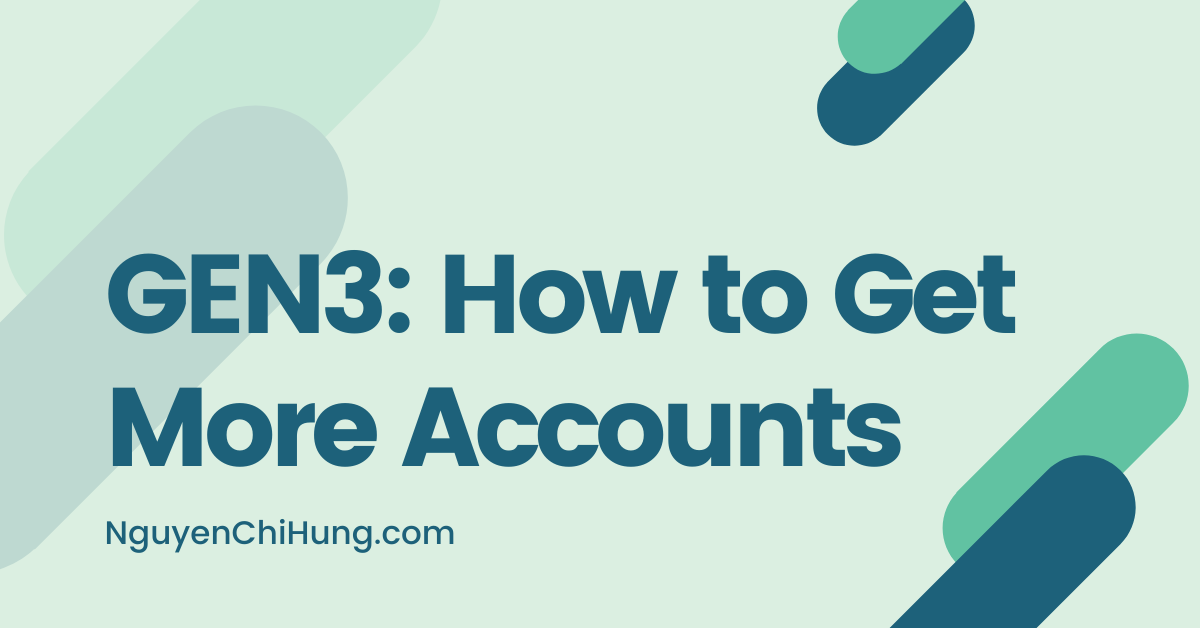GEN3: How to Get More Accounts
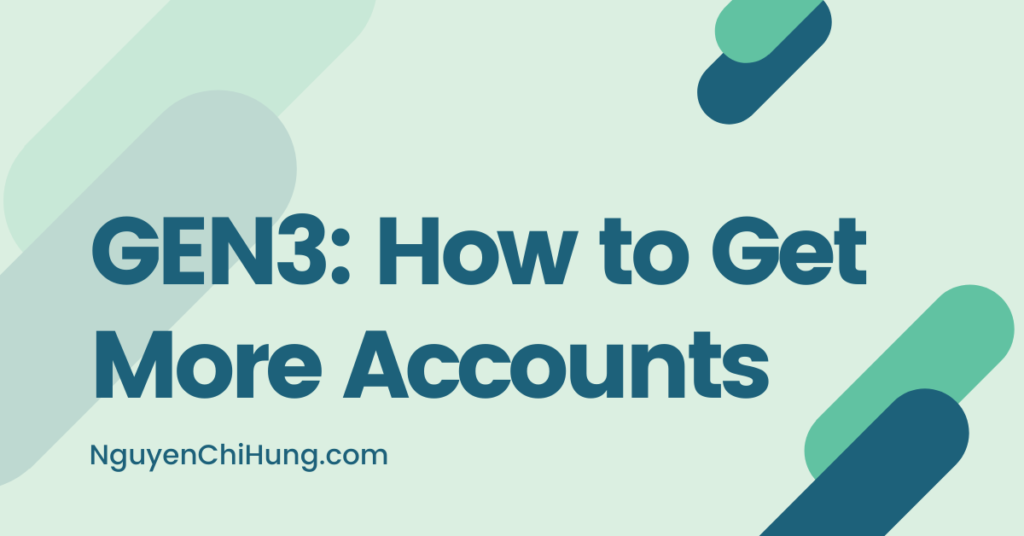
So – what if in spite of having done our best to stay compliant, we still got banned, and after multiple appeals, can’t get our ad account reactivated?
We would then proceed to steps 3 and 4 of the 4-step plan:
Here’s the 4-Step Plan for FB Accounts:
1)Do our best to avoid bans.
2)If we get banned, learn to appeal.
3)If we can’t get that account back, run on a new account.
4)If we run out of accounts, figure out how to get new ones.
***************
STEP 3: The Legit Way
***************
There are 2 ways to get new accounts: The legit way which is FB-approved, and the not-so-legit way which FB frowns upon.
As an STM moderator, I’m only allowed to explain the legit way in detail. The not-so-legit way, not so much – but more on that later.
Let’s first focus on the legit way of getting more accounts.
The normal initial limit for advertisers is 2 Business Managers, 5 ad accounts per Business Manager (“BM” for short). So let’s start by maxing these out first.
You may ask at this point: Should I create both BMs and all 10 accounts? Or only create a new one after an account gets banned and appealing doesn’t get it back?
Below are the pros and cons of each. I leave the choice to your discretion.
1)Creating all 10 accounts.
First of all, even if you go this route, please don’t create them ALL at once – doing so may alert the bots to trigger a red flag, then a manual review.
Create them gradually, over weeks, or even better, months. (This may be me being paranoid – you may be able to create accounts faster without encountering issues. But I know of people creating multiple accounts at the same time and triggering a ban, so definitely avoid doing this.)
Pro: You have backup accounts at your disposal, that are ready to go if your old account is banned. Also, when FB plies the banhammer, it would sometimes “lock” the BM so you won’t be able to able to create additional accounts. By creating all the accounts while you still can may be a good choice. (Caution: Don’t run the same offer / lander / FB page / ads on the new accounts or you risk another ban.)
Con: FB does not like dormant accounts, so if you create all these accounts, you can’t just leave them sitting idle. I’ve made suggestions on how to keep backup accounts alive in both of the previous lessons.
2)Creating new account as old one gets banned.
It’s really a reiteration of the pro and con above, but reversed.
Pro: You won’t need to spent time (and possibly ad spend) to keep the backup accounts active.
Con: If FB locks one or both of your BMs, then you won’t be able to create any more new accounts (at least not legitimately).
I leave the choice to you.

One more thing: If you haven’t selected a business model or niche yet, don’t set up the BMs yet. Decide what you’ll be focusing on running first, and then set up your BMs with relevant business names etc. (Having said that, if you’re not sure what you’ll be running, setting up BMs as ad agencies should give you the most freedom in whatever you choose to run in the future.)
Next: What if you need more accounts than the 10? Below are some options.
1)Spend Using Existing Accounts
FB would often increase the limit of accounts beyond the usual 5 accounts per BM, after you’ve spent a fair bit of advertising dollars on that BM.
I’m not sure how much you’d need to spend in order for that limit to be increased, or even how many ad accounts you need to have created before that would happen. It seems that different people are having different experiences, i.e. may very well depend on the history of the BM.
Some experts have advised to create the maximum number of accounts allowed (i.e. 5) and getting them to spend (more) money consistently, in order to have the limit lifted either automatically or when you submit a request.
But you don’t always need to do that. For example, this BM of mine only has 2 ad accounts created, and only 1 of which has been spending money consistently and only in the past 3 months – and the limit on accounts is at 80 (I don’t even know when it happened – didn’t even need to make a request):

To check the limit on ad accounts in a BM, go to Business Settings > Business Info.
2)Ask FB
It really wouldn’t hurt to ask FB for more accounts!
Go to the support chat, explain that you’ve run out of the maximum 2 BMs and 10 accounts, explain that you’ve taken on more clients and need more accounts.
Of course, ideally you DO have multiple active accounts running different campaigns. That way you have a perfectly valid reason for asking for more accounts. I’ve heard of agencies that have up to 800 ad accounts under the same BM. My most recent conversation with a FB marketing expert confirmed that you can request for “hundreds” of accounts – as long as you have enough clients to keep them active.
Even if you’ve unfortunately gotten all 10 accounts banned, if you have a good excuse – such as you’ve found a “more legit” business model than the one(s) you’ve been running to cause the bans – trying to pitch that to FB support would only cost you a few minutes. Who knows – you may get lucky!
3)Run Through Family/Friends’ Accounts
Another thing you can do: Ask a family member or friend to create a BM in their FB account, and assign you as the admin of that BM.
Most people around us would never need to run FB campaigns in their foreseeable future, so using their ad accounts and potentially getting them banned should not be a huge issue (and of course you would get their consent).
The worst I’ve seen happen is they lose the BM and ad account(s). I haven’t heard of anyone reporting getting their personal account (i.e. the one people use to see and create and engage with posts on their personal feed, message friends etc.) banned as a result.
(Although this can change in the future – nobody can guarantee what FB will or will not do next.)
Your family member or friend would need to do this from THEIR home on THEIR computer. (Or wherever they usually log into facebook from, using whichever device they usually use to access facebook.) We don’t want to arouse any suspicion or trip any triggers.
You can send them instructions or take them through the steps over the phone etc.
OR – with your family member or friend’s permission, you can go to their home (or wherever they usually access FB from) and use their machine to set everything up. (Alternatively, ask them to install teamviewer on their machine and grant you access, so you can set everything up through their machine.)
After that account is made, you can access it from your usual places and devices (e.g. from your home and your laptop).
If you’re finding that new accounts are getting banned shortly after they’re made, and appealing is unsuccessful, AND you’re running very compliant, then FB may have blacklisted your IPs and/or payment method – please see section “Regarding Payment Method and IP” below.
Easing into New Ad Accounts
The general advice for new ad accounts is to avoid spending too much daily budget right away. it would also be better to run something super-innocent to create a good account history.
I would suggest to run a PPE camp to an FB page for a few days before setting up the “real” campaigns (that are more “salesy” but still 100% compliant), and then scaling gradually from 2-digit spend a day.
Call me paranoid – this is probably a habit from my blackhat days. YMMV – you may find that spending hundreds a day from the first day won’t get the account into trouble with the FB police. But I prefer to go the safe route.

Regarding Payment Method and IP
When running whitehat, it’s possible to have banned accounts and still apply for new BMs and accounts as yourself, and use the same payment method as the banned accounts, without getting the new accounts banned as a direct result.
However, if you get too many accounts banned, FB may flag your credit card and even the IPs you usually access FB from.
If you’re finding that new accounts are getting banned early on and that appeals are no longer effective in getting them reactivated, and you’re sure you’re running compliant on the new accounts, then this may be why.
(It’s very common for new accounts to get banned automatically by FB’s algo – it’s their way of controlling spam accounts. But if this is the case, the 3-punch combo described in the previous lesson should work. If your appeal is rejected and you’re sure you’re running compliant, then you may have been blacklisted.)
If you reach this stage, then you’ll need to resort to the not-so-legit method (later in this post).
Tip: Make a Friend an Admin of Your BMs/Accounts
This is optional, but would be a good thing to do: Make a friend or family member an admin of your BM(s) or ad account(s)! This is just in case you get locked out of your own accounts and need a way to at least pause your running campaigns. Learn from this member’s painful experience:
https://stmforum.com/forum/showthrea…-still-running
***************
STEP 4: The Not-So-Legit Way
***************
If you’ve maxed out the 2 BMs x 5 ad accounts under your personal FB accounts and FB won’t let you create any more, and/or FB has blacklisted you to the point where you can’t use your current IPs + credit card + your own FB profile to operate any ad account (not even family/friend accounts), then you’re out of luck as far as obtaining accounts in ways FB approves of.
But really, if you only run safe business models (some of which I’ll be suggesting in the rest of this tutorial), AND take care to observe compliance, then the original 10 ad accounts may very well be all you’ll need.
I’m just wanting to cover all bases.
As I’ve mentioned a couple of times: Because STM is a whitehat marketing forum, as a moderator I cannot discuss any blackhat practices, including the buying/selling/farming/renting of FB accounts.
Doing so can get us into legal trouble with FB, and we would also damage the good relationship we have with a number of FB reps.
I understand your disappointment – I wished that I could provide more guidance on this topic. After all, we’re not trying to run blackhat campaigns here. If only FB would be more supportive of advertisers that are striving to run compliant, we wouldn’t need to resort to getting accounts in ways they don’t approve.
But please don’t let accounts be the reason you stop running on FB! Because:
1)If you run compliant, and build legit businesses, the original 10 ad accounts may very well be enough for you.
2)Even if you do end up needing additional accounts, there are places that can provide you with them.
Here are some tips to point you in the right direction:
-Google blackhat forums and you’ll find lots of information on how to get accounts.
-Although STM doesn’t encourage blackhat discussions, there are a few such threads floating around. Browse through the FB subforum and you’ll find them.
-Ask your affiliate managers for suggestions.
-Go to conferences and ask around.
-Join an FB mastermind and ask.
I apologize for not being able to provide more help than this – I’ll do my best to make the rest of this tutorial helpful to make up for it.
***************
Some Step-by-Step Instructions
***************
Below are step-by-step instructions on:
1)How to create a new BM
2)How to create a new ad account
3)How to add a payment method
4)How to make someone an admin of your BM or ad account
1)How to Create a New BM:
-Go to https://business.facebook.com/
-Click on “Create Business”.

-Fill in the form and click “Next”.

-Fill in the form and click “Submit”.

2)How to Create a New Ad Account:
-Go to https://business.facebook.com/
-Click on the Business you’re wanting to create ad accounts under.
-Click on the hamburger menu beside “Business Manager” > “All Tools >” > Business Settings.

-In the left menu select “Ad Accounts” (under “Accounts”), then click “+ Add” > Create a New Ad Account.

-Fill out the form (can choose to add payment method later if you like).

-Unless you’re planning to use the account to promote another business/client while appearing as them, select “My business” and click “Create”.

3)How to Add a Payment Method:
-Go to https://business.facebook.com/
-Click on the Business of the ad account you’re wanting to add payment method for.
-Click on the hamburger menu beside “Business Manager” > “All Tools >” > Billing.

-Click on the dropdown to select your ad account. Then click on “Payment Settings”.

-Click “Add Payment Method” and specify your payment info.

4)How to Make Someone an Admin of Your BM or Ad Account:
Note: If you’re wanting for someone to make YOU and admin of THEIR BM or ad account, then you can give these instructions to them.
-Go to https://business.facebook.com/
-Click on the Business of the ad account you’re wanting to make someone an admin of.
-Click the “Business Settings” button at the top.
-In the left menu click “People” under “Users”. Then click on the “+ Add” button.

-Enter that “someone”‘s email address, toggle “Admin access” on, and click “Next”.

-In “Select Asset Type” select “Ad Accounts”. In “Select Assets” select one or more ad accounts you’re wanting to add the admin to. In “Set Permissions”, toggle “Manage Ad Account” on. Click “Invite”.

-You should see an “Invitation Sent” popup – just click “Done”.

Amy