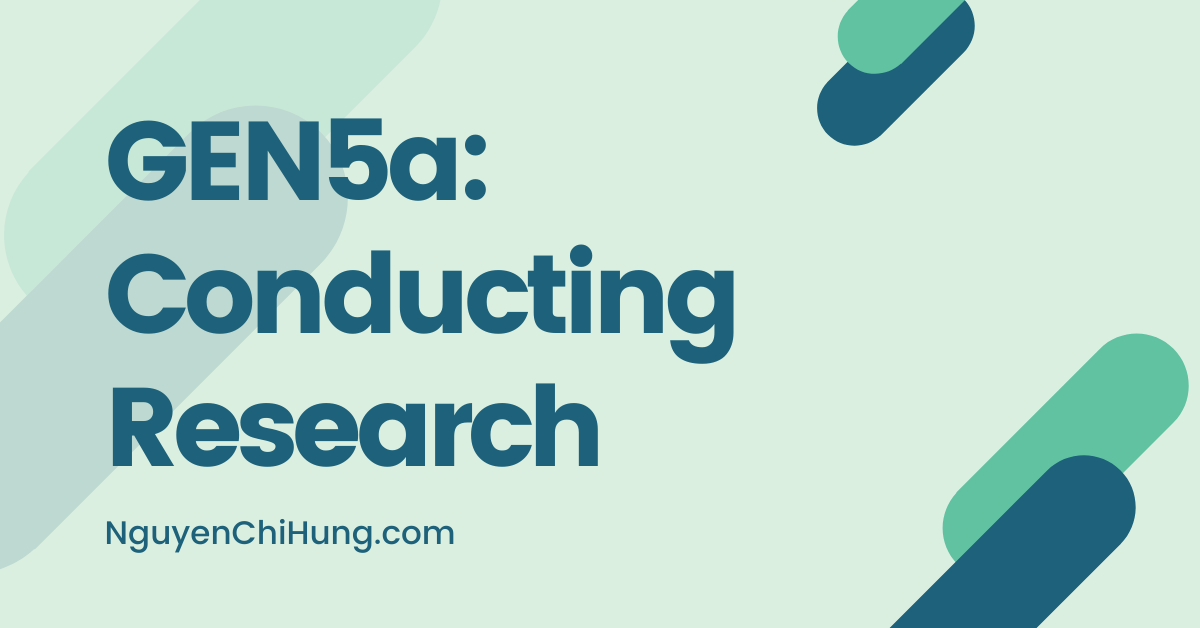GEN5a: Conducting Research
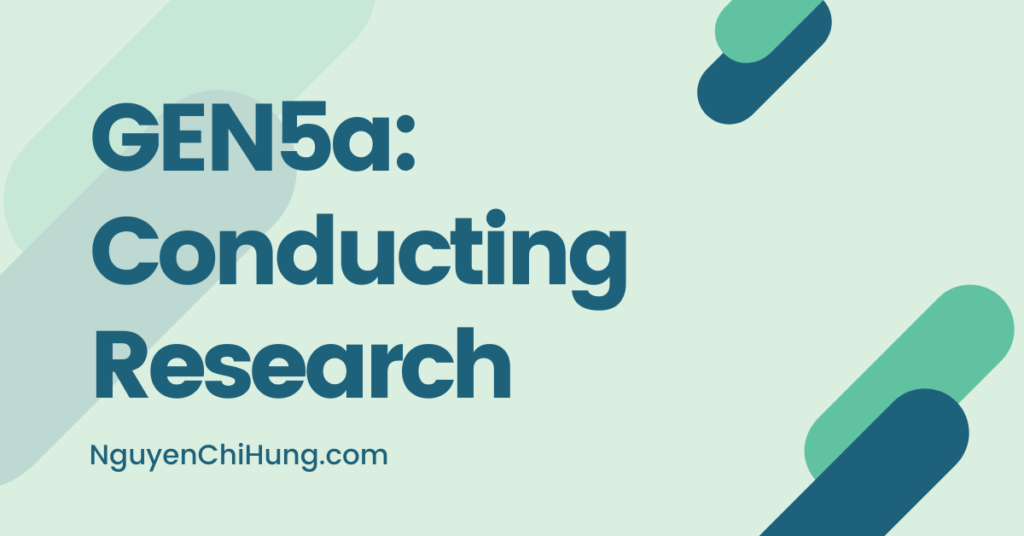
Before we even set up our first campaign, we need to do research first to find out:
1)WHAT audiences we want to target.
2)HOW to target them on FB.
3)What the audiences’ PAIN and PLEASURE points are, and the kind of JARGON they use.
4)What kind of WEBSITE + LANDING PAGES to build.
5)What kinds of posts to create for the FB PAGE.
Doing so will allow us to target and convert the audience. Only after doing this research, would we be able to properly set up the following:
1)An FB page. The safest practice would be to link each ad account to a single FB page. The FB page should contain posts with useful content.
2)A website the FB page will be linking out to. The website will need to look legit and be (or at least appear to be) useful to visitors. It will be hosting landing pages, and/or be used to collect leads via forms. If a tracker is used, it can/should use the same domain as this website, or a subdomain thereof.
3)A landing page your ads will be sending visitors to.
4)Audience targeting when setting up your FB campaigns.
5)Ad angles and ad copy when constructing your FB ads.
Doing research may not be the most exciting part of running campaigns, and I know some people tend to skimp over it. But the more research we do, the better our chances of success when we actually launch campaigns. Campaigns cost money to run – so it would be wise to get our ducks in a row first to maximize effectiveness and minimize costs as much as possible.
If you’re not sure where to start, the following list of research tasks will get you started. You can always add more tasks to the list as they occur to you (and I’ll be doing the same).
Lastly: Before even taking notes, read through this and the next post first to get a better idea on what information you’ll be needing as whole. Then take actual action to do research and take notes and make whatever decisions you need to (e.g. audience targeting).
***************
Research Tasks List
***************
Preparation
-Start a word doc (or any text file).
-Put down some section headings to help you organize. Feel free to start with these and revise as you wish: Audience Targeting, Benefits and Selling Points, Audience Comments, FB Post Topics, Spy Tool Search Results.
-Do the following tasks as applicable to your particular offer/product/service, and jot down notes in the word doc under the most-relevant section heading.
Ask the Affiliate Network or the Owner of the Product/Service for Resources
-Hashed emails of customers in the past – can generate LALs off of.
-Existing LALs from previous campaigns they’ve run, that aren’t completely saturated, that they can share.
-Customer testimonials and any other User-Generated Content (can be used on landers and in ads – videos would be best but text and images are also useful).
-Tips on what audiences to target on FB.
-Any other resources or tips they can provide.
Go Over the Sales Page
-Note down the benefits and other selling points in the word doc, under the section “Benefits and Selling Points”.
-Note down what types of people can use the product/service. e.g. Older women; home owners; parents of young children. Make notes under the “Audience Targeting” section.
-If there are customer reviews, copy them to the “Audience Comments” section.
Join Relevant FB Groups and Like Relevant FB Pages
-Join FB groups and like FB pages that are relevant to the type of product/service you’re promoting. (And of course, include the FB group/page of the particular product/service you’re promoting.) Paste the links of these FB groups and FB pages into your doc. Browse each group and page as follows to do research on your audience.
-Identify posts that get a lot of engagement and make notes in the “FB Post Topics” section of your doc. (Either paste the FB post url, or copy and paste the entire post.)
-Read post comments to identify audience pain and pleasure points. Copy and paste relevant comments into the “Audience Comments” section.
-Check out the personal profiles of at least 10-20 of the commenters. Specifically, check out their “About” pages. Make a note of any common traits you notice among them – e.g. heavy skewing towards one gender and/or age range(s), interests, anything else that would help you to target them in your campaign later. Make notes in the “Audience Targeting” section.
Collect Customer Reviews
-Customer reviews can give us a very good idea on what customer pain and pleasure points are, and the kinds of jargon they use.
-Don’t need to be for the specific product/service you’re promoting. Can also be for competitor products/services.
-To find these, google “[product name] customer reviews” or “[product type name] customer reviews” or similar.
-Some good places to find customer reviews: Amazon product reviews, Google reviews, reviews on FB pages, Yelp.
-Copy any reviews you feel are insightful, into the “Audience Comments” section. “Insightful” means when the reviewer expresses what they like/dislike about your particular product/service or a competitor’s product/service.
-Remember both positive and negative reviews are important! If you can dispel people’s worries and concerns it would help them to make the decision to buy.
-Again, if you notice anything that reveals potentially-suitable audiences you can target, make a note in the “Audience Targeting” section.
Browse Niche Forums
-Google online forums that are relevant to the product/service you’re promoting, and browse some of the threads. Try to browse threads that are recent enough to be relevant. The more engagement a thread has, the better.
-Again, copy any user comments you feel are insightful, into “Audience Comments”.
-Again, identify posts/articles that get a lot of engagement and make notes in the “FB Post Topics” section of your doc.
-Again, if you notice anything that helps with audience targetting, make a note in the “Audience Targeting” section.
Gather Statistics Where Possible
-Looking up statistics that are relevant to your target audience and product/service can be very useful. Just google. One really good site is statista.com (tip: if the site shows you the message “You need a Premium Account for unlimited access.”, just clear your browser data (cache, cookies, history) and refresh the page and you MAY see the stats).
-These statistics can help you decide which audiences are worth targeting (e.g. audience size is large enough), and the stats can sometimes be used in your copy to help you sell.
-Example: Let’s say I was promoting a weight loss offer in Italy (warning: FB doesn’t like most weight loss offers – I’m just using this as a random example). I would first find out the gender and age distribution of Italians that are obese:

And I’d also want to know what the gender and age distribution looks like:

The fact that the male to female ratio is around the same, but that a LOT more males are obese than females, would prompt me to target males first, and tailor my ads for this audience.
As for age, I would likely target 45-54 year olds. When I look at the percentage population for 45-54 year old males compared to that for 55-59 year old males, the difference is relatively small. Yet when I look at the number of obese males, the 45-54 y/o range FAR exceeds that in the 55-59 y/o range. This means that by targeting 45-54 y/o males, I’d be targeting more obese people than if I were to target any other gender+age combination.
Read Up on Industry News
-Current news and events that are related to or have an impact on the service/product you’re promoting, can be used to sell your product.
-Google “[niche] news”, “[product] news”, “[service] news”, “[audience demo] news” etc. Do this with any relevant and major keywords you can think of.
-Jot down any useful info into the word doc (in relevant sections).
Use Spy Tools to Check Out the Competition
Adpatrol and MagicAdz are my favorite. Take advantage of discounts available to STM members:
https://stmforum.com/forum/showthrea…or-STM-Members
https://stmforum.com/forum/showthrea…ISCOUNT-INSIDE!
Example: Let’s say I’m wanting to promote auto insurance and wanted to use MagicAdz for spying. I would do a search as follows (would repeat the research using other keywords such as “car insurance” and “car insurance quote” and “car quote” and “auto quote”):


I would click into different ads to check them out. Here are some of the things I’d make a note of, mostly in the “Spy Tool Search Results” section of my notes:
-I always start by pasting the spy tool search result url for later reference. e.g. https://app.magicadz.co/ads/214999/d3a105
-Check out the FB page and gather info as was mentioned previously in the section “Join Relevant FB Groups and Like Relevant FB Pages”.
-Check out the url in the “About” section of the FB page and take notes so I could consider modeling mine after it. (e.g. What type of site is it? Is it a content site? A site that asks visitors to fill out a form/quote? A site that offers a lead magnet to collect opt-ins?)
-Click on “See All Ads From This Page”, click into each ad to see gender and age targeting in the “Why Am I Seeing This Ad?” section, to see whether a specific gender+age range is being targeted by all ads.
-Check out the landing page and possibly model mine after it.
-If an affiliate offer is being promoted, make a note to test it later.
Moreover: In addition to using spy tools, can also just google [product type] or [service type] and check out competitor sites to get inspiration on advertising angles and website creation ideas.
Go Over All of Facebook’s Targeting Options
Audience targeting is such a big topic, I feel that I should make a separate post to talk more about it. Please see the next post.
***************
I’ll be showing examples of initial research I do for specific products/services later on.
Amy