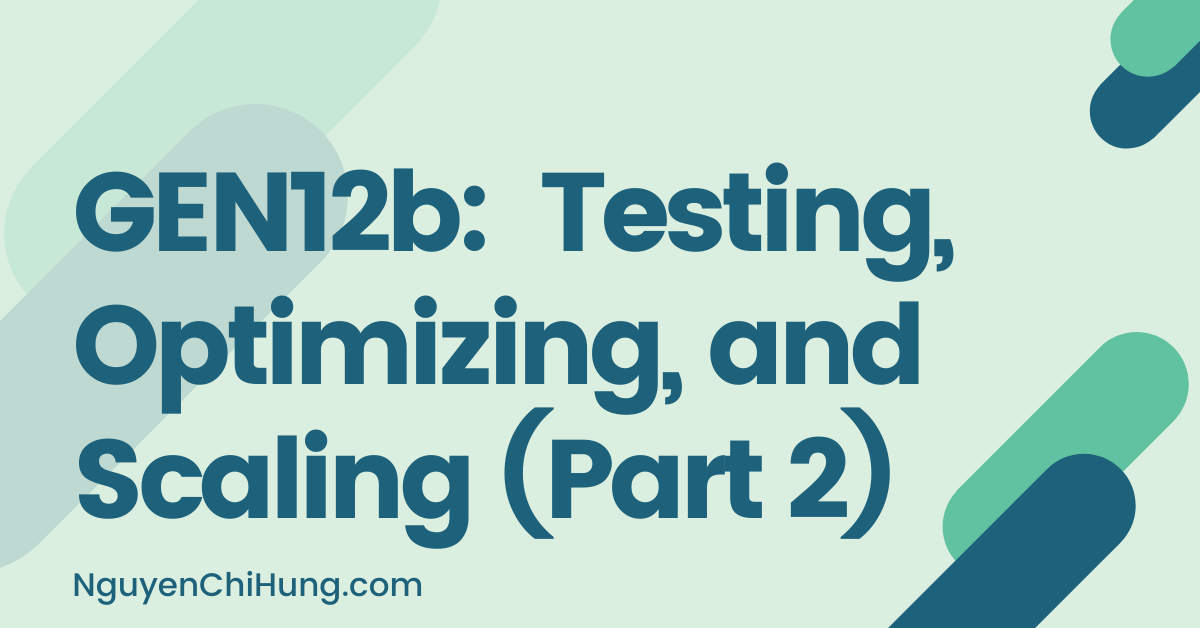GEN12b: Testing, Optimizing, and Scaling (Part 2)
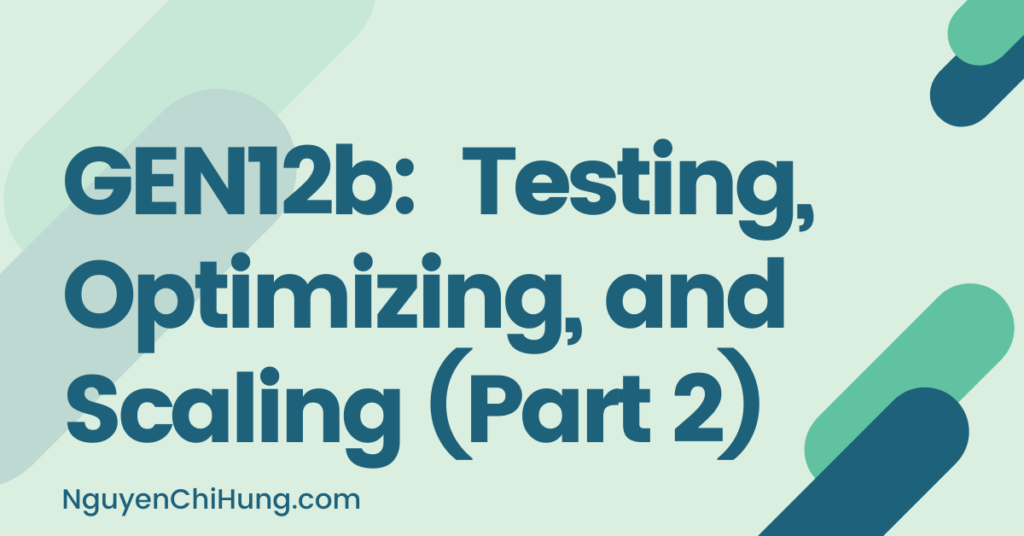
Continuing with the testing/optimization/scaling strategy laid out in the previous post:
1)Pause non-performing ads/adsets.
2)Test more ads for current audiences.
3)Test more audiences to find more people to target.
4)Scale profitable audience+ad combinations to higher budgets.
We’ve covered the first two in the last post. Let’s move onto the third one on the list in this post.
Testing More Audiences
You’ve only tested 2-3 audiences up to now. I would encourage you to test at LEAST 7 more, either all at once (if you have the budget) or gradually. And make sure you don’t target really small audiences – 200k+ and ideally over 1 million. Smaller audiences can cost you a fortune to target, and even sizes of 1+ million can cost a lot more to target than 10+ million. But I’ve already listed the pros and cons in a previous post.
If you haven’t identified enough audiences to test, now would be the time to go back to the audience research phase to identify more.
In addition to identifying audiences based on location, gender, age, behavior, and/or interests, there are also two other types of audiences you can build and target. They are Custom Audiences and Lookalike (LAL) Audiences.
The audiences you’ve been testing are “cold” audiences that haven’t had any prior engagement with you and what you have to offer, whereas custom audiences are “warm” or “hot” audiences that have already engaged with your ad and/or visited your site and/or taken action on your site, such as opted-in as a lead or made a purchase. And LAL audiences are FB users that Facebook feels bear similarities with your custom audiences (will be explained below). Warm/hot audiences can convert better than cold audiences (although not always) so you’d be crazy not to test these audiences!
It’s worth explaining that between custom audiences and LALs, the real power is in LALs, especially in the beginning when you haven’t racked up a lot of website visitors and/or people that have engaged with your ads. I just want to put this out there for now – will be explaining this in more depth.
What Are Custom Audiences?
In general there are 4 types of custom audiences you can create:
1)Website Custom Audiences. Remember how you installed your FB pixel on your website back in this post?
That pixel will allow you to build a custom audience from each of the event you’re tracking – both standard events (you can find a list of those here) and custom events.
2)Engagement Custom Audiences. These are people that have engaged with your ads, FB page, or other content you have on FB.
3)Custom Audiences from Customer Lists. If you’re selling from your own ecom site, you can upload a spreadsheet with customer data and build a custom audience from that so you can retarget them. Here’s more information on that if you’re interested.
4)Mobile App Custom Audiences. Lastly, if you’re promoting an app you’ve registered with FB, you can create custom audiences of people that have engaged with your app – here are some instructions.
Most affiliates and ecom site owners would be focusing on 1) and 2) above.
How to Create Custom Audiences
1)Either go to “Business Tools” > “Audiences”, or click on the audiences icon in the left side bar directly if it’s visible.

2)Click “Create Audience” > “Custom Audience”.

3)Choose a source. For most affiliates and ecom site owners, the most common choices are “Website”, “Video”, and “Facebook Page”. These are the options I’ll be covering below, but feel free to experiment with the rest.

4a)With “Website” as the source:

These would be the “Website Custom Audiences” mentioned earlier.
You can specify whether you want to include in your new custom audience, people that meet “ANY” or “ALL” the criteria you set. I prefer to leave this at the default “ANY” and just specify a single criterion, and I would suggest the same for you at least in the beginning.
Next, choose your pixel from the dropdown, that you’re wanting to use the data of, to create this new custom audience. If this is your first campaign, you’d only have one pixel and it’d be selected by default.
Then you need to specify the actual criterion as well as how many days of data you want to include. Here’s a list of criteria to choose from:
-All website visitors
-People who visited specific web pages
-Visitors by time spent (note: I haven’t tested this yet but you can – the reasoning is that the longer a visitor stays on your site, the more interested they must be in your produce/service)
-All standard and custom events you’ve set up the pixel to track on your website (including outgoing link clicks from your landing page if you’re promoting affiliate offers)
Here are some of the most popular website custom audiences to create for ecom store owners:
-Purchase
-AddToCart (ATC)
-Initiate Checkout (IC)
Here are some of the most popular website custom audiences to create for affiliates:
-Offer conversions
-Outgoing link clicks from landing page (e.g. CTA)
-All website visitors
It may be obvious but I’ll point this out anyway because I was confused by it in the beginning: Just because you’ve set up a pixel to TRACK these visitors and events, doesn’t mean you can just set up an adset to target these audiences. You need to create a custom audience for EACH audience first, before you can target them in an adset.
More importantly: By creating custom audiences, you can further create an LAL based on each custom audience. And LALs are the truly powerful audiences (again, more on that in a bit).
You are encouraged to set up all custom audience that you feel has a chance of converting better than “cold” audiences. However, you probably won’t be targeting these custom audiences directly just yet, because the audience sizes would probably be quite small. As I’ve mentioned above, between custom and LAL audiences, LAL audiences are where the real power lies. The main purpose of setting up these custom audiences, is so we could then set up LAL audiences based on them.
As for the number of days of data to use: The maximum is 180 days. You can experiment with different day ranges. Obviously, the longer the range, the “cooler” the audience becomes as your ad/product/service becomes a more and more distant memory. However, this is only true if you’re wanting to target these custom audiences directly with your ads. For now, we’re only interested in setting up custom audiences just so we can build LALs off of them, and for this purpose, setting the date range to 180 days would be fine (more on this later).
(Note: FB will automatically update custom audiences to always target data in the previous however many number of days you specify – you never need to update this info yourself.)
You can refine your custom audience with the “Include More People” and “Exclude People” options, but I would suggest to leave those alone at least for now unless you have a good reason to test these.
Lastly, assign a name to this audience. Something simple like “Site Visitors 180 Days” should be descriptive enough for you to remember what the audience is. If you’re worried you won’t remember, you can always click “Add Description” and add a longer description.
4b)With “Video” as the source:

These would be a part of the “Engagement Custom Audiences” mentioned earlier, and refers to the video ads in your campaigns. The most common ones FB advertisers target are the “People who have watched at least x% of your video” criteria. So I’d strongly suggest for you to test these, by creating one custom audience per criterion.
As for the number of days, 365 is the maximum. What I said about the date range for the website custom audiences above also applies here. And since we’re building these custom audiences to build LALs on for now, leaving the date range at the default 365 days would be fine.
Lastly, assign an audience name. Something like “75% Video” or “74% VV” (VV = Video Views) should be good enough.
4c)With “Facebook Page” as the source:

These also fall under the category of “Engagement Custom Audiences” mentioned earlier.
You should be familiar with how custom audiences work by now so I’ll be brief. The most popular criterion here that advertisers test is “People who engaged with any post or ad”, so I would encourage you to set up at least that one as well.
5)Lastly, click on “Create Audience”. The new custom audience will then appear in your list of available audiences.

If you’re seeing “Size not Yet Available” in the “Audience Size” column, click on the info icon and you’ll see more details:

What Are LAL Audiences?
I’ve alluded to the power of LAL audiences – so what the heck are they?
Here’s how it works:
1)We specify what is called a “source audience”, also called a “seed audience” – and we can use any and all of the custom audiences we’ve set up above as a seed audience.
2)We specify an audience location (e.g. USA) and an audience size as a percentage of the audience location population ranging from 1-10% (e.g. 1% of the US population = approx. 2.4 million).
3)Facebook will automatically create an audience of that size and from that location, by including FB users that are similar to our seed audience – people that belong to similar demographic and have similar interests and behavior.
Facebook collects a STAGGERING amount of user data, and LALs is how we can tap into the power of that data.
Looking for more buyers for your product? Create a custom audience from the “Purchase” pixel event, then create an LAL from these buyers – and all of a sudden you have a huge audience that bear enough resemblance to your existing buyers that they’d be more likely to buy from you than if you were just targeting broad traffic.
Looking for more people to fill out your opt-in form? Create a custom audience from the “Lead” pixel event and create an LAL from that.
You get the idea.

One warning here is that LAL audiences won’t always convert better than targeting by interest or demo alone, but oftentimes, it does. Again, DYOT to find out.
IMPORTANT: The absolute minimum size of a custom audience you would need, in order to use an LAL created based on itm is 100 users. You can still create the LAL now even if you don’t yet have 100 users in a custom audience, but you won’t be able to target that LAL in a campaign until the corresponding custom audience reaches 100 users.
The larger the size of the source/seed audience (i.e. the custom audience), the more commonalities FB can deduce from the custom audience, and the higher-quality the resulting LAL would be. This is why FB doesn’t let us target an LAL that is created based on fewer than 100 people in an custom audience. In fact, some FB experts recommend to not even target an LAL that was created from a source/seed audience with fewer than 500-1000 people. As always, you’re encouraged to DYOT.
How to Create an LAL
1)Either go to “Business Tools” > “Audiences”, or click on the audiences icon in the left side bar directly if it’s visible.

2)Click “Create Audience” > “Lookalike Audience”.

3)Select Your Lookalike Source. Normally, double-clicking inside the field would bring up a lot of available source/seed audiences. But this field is really wonky – if when you double-click the empty field no list appears, type in a letter that appears in the names of one or more of your custom audiences. This should bring up the window with the tabs “Value-Based Sources” and “Other Sources”.
The “Value-Based Sources” will show audiences you’ve defined a pixel event value for (remember the value you specified in e.g. “fbq(‘track’, ‘CompleteRegistration’, {value: 20.00, currency: ‘USD’});”?) Whereas “Other Sources” are events that don’t have values attached.
If on the “Value-Based Sources” tab you get the message “No Matches Found” and you’re sure you have at least one such source, try clicking on the other tab, i.e. the “Other Sources” tab, and then clicking back to the “Value-Based Sources” tab and it should load the list.

I’ve already listed some of the most popular custom audiences that FB advertisers create, while we were setting up custom audiences above. Here, just set up a corresponding LAL based on each of those custom audiences.
4)Select Audience Location. This would be the region(s) or country(ies) where you’d like FB to build the LAL from.

The pros and cons of large vs. small audience size, as I’ve mentioned in the lessons on audience targeting, applies here. You could go for the largest audience size by specifying the country or countries you’re targeting in the campaign, to have a big audience to scale to; or you could put in the best-converting region only, to get a higher conversion rate, but have less room for scaling.
If in doubt, target a single country if applicable in your case – most advertisers do.
5)Select Audience Size. Here you can define the percentage of the total population of the locations you’ve specified in the previous, “Select Audience Location” field.
For example, if you had selected United States as your Audience Location, by selecting 0-1% here you’d be creating an LAL that includes the top 1% of Americans that most-closely resemble your source/seed audience – which will give you an audience size of approximately 2.4 million people.
The higher percentage you go, the less closely the LAL will resemble your original source/seed audience, and (usually) the lower the conversion rate you’ll get.
Some experts recommend to test the whole range of percentages at once, for example set up LALs for 0-3%, 3-5%, 5-7%, and 7-10%. I can see how we can collect data faster this way, because we’d be able to tell at a glance the percentage where the LAL audience is so different from the source/seed audience that it ceases to be profitable. For example, 0-3% and 3-5% may be profitable but 5-7% and 7-10% are not, in which case you’d just pause the unprofitable adsets that are targeting the latter two LALs.
However, I personally feel that it’d be better use of our budget to test one percent at a time, i.e. start with 0-1%, then only if that is profitable would we go on to test 1-2% etc. This is because if the 0-1% LAL isn’t profitable, then it would be unlikely for the higher percentages to be profitable (although not impossible). But as always, you’re encouraged to DYOT.
So that would be my suggestion:

But if you’d like to try to create multiple LALs at different percentages, you can select the number of audiences you want to create, then move the little circles to where you want the divisions to be. For example:


6)Lastly, click on “Create Audience”. The new LAL will then appear in your list of available audiences.

How to Target Custom Audiences and LALs in Ads
Targeting the custom audiences or LALs in a campaign is easy. When you’re setting up the adset, in the “Audience” targeting section, click inside the “Custom Audiences” field and a list of all custom and LAL audiences would show up. Just select the one(s) you wish to target.
(For starters, just target one audience in each adset, so that you can know for sure which audience is profitable and which isn’t. Later, I’ll go into how to target multiple audiences and why that can be beneficial.)
This question may arise: So by choosing to target custom and LAL audiences, would we still need to define other audience options for the adset, such as “Locations”, “Age”, “Gender”, and “Detailed Targeting”?

Here’s what I think:
–If you’re targeting an LAL, FB may include users that are not accepted by the offer you’re running. For example, your seed audience may all be 25+ y/o men because that was your original campaign targeting that you used to build that seed audience, but the 0-1% LAL now may include men under 25 as well as women. So it would be good practice to specify any offer constraints in addition to targeting an LAL.
–If you’re targeting a custom audience, it would depend on HOW that custom audience was built in the first place.
If it was built by you running an FB campaign (e.g. 75% Video View), chances are everyone in that audience already comply with your offer criteria, because you must have targeted only eligible users in your campaign.
However, if the custom audience was built from organic traffic – either from the search engines (e.g. google) or FB, then the audience may include users from outside of your offer criteria. For example: The custom audience “Website Visitors 180 Days” can include visitors from multiple countries, both genders, and a wide range of ages.
The same can be said for the custom audience “Users that have engaged with your FB Page” as they can include people that were referred to your page by friends that have shared content from your page, or people that have done a search on FB for pages in your niche and arrived at your page that way.
If in doubt, it wouldn’t hurt to specify offer constraints in addition to targeting a custom audience.
What About Adset Budget?
I would suggest assigning the same budget you’ve been assigning to previous adsets, to each new adset you create. If your test budget doesn’t allow you to create so many adsets all at once, then test audiences you feel are the most promising first, and only test new audiences when you pause old audiences that you can’t make profitable.
Also: If you’ve found a profitable adset, and your test budget is limited, stop testing additional audiences, and spend your budget on scaling instead.
Excluding Custom Audiences From Ad Targeting
In most cases, it would be good practice to exclude purchasers from your audience targeting – unless you’re targeting people that have purchased one product to sell them other products.
Here’s how you do this:
1)Create a custom audience of “Purchasers” as we’ve covered above.
2)When setting up an adset’s audience targeting options, under the “Custom Audiences” field, click on the link “Exclude”.

3)In the field “EXCLUDE people who are in at least ONE of the following”, start typing the name of your purchase custom audience to bring up the dropdown, click on the “Custom Audience” tab, and select your purchase custom audience.

You can do this for all future adsets you set up, as well as edit adsets you’ve set up before now. I wanted to suggest this when you were setting up your first campaign, but that would have made things complicated – as I’d have to explain what custom audiences were and how to create them first.
Aside from purchasers, you can also exclude other audiences that have either converted or engaged with you. For example, if you’re running a lead gen campaign, you may want to exclude “Leads” from your targeting. And if you’re already running ads to retarget people that have added to cart but haven’t checked out, then you could exclude the ATC custom audience from all other adsets. Etc.
Summary of Actions to Take
That was a lot of explaining! So much that I’m worried the suggested course of action may have gotten lost/missed.
So to summarize, here are all the actions you’re suggested to take regarding which audiences to test next:
1)Set up adsets to test at least 7 more audiences defined by demo and/or behavior and/or interests. You could just add these as new adsets within your first campaign, one adset per audience. Also remember that you can exclude purchasers and/or other audiences as applicable.
2)Set up all applicable custom audiences – I’ve suggested some common/popular ones to test, while covering custom audiences above.
However, there’s no need to set up adsets to target them yet – the audience sizes would be so small right now that they wouldn’t be worth targeting. Wait a few weeks / months until those custom audiences reach better sizes before targeting them. You can see the audience size of each audience by going to Business Tools > Audience.
What constitutes a “better size” can be hard to define, but basically the deeper into the funnel the audience has gone, the more value each person in the audience is worth. So for example it may be worth it to target a “Purchase” custom audience that only has a size of a couple thousand, with a similar offer to the one they converted on the first time. But for an “Ad or post engagement” custom audience, it may only be worth your trouble if the audience size is at least 5-6 figures.
When crafting the corresponding ads, put yourself in the audience’s shoes, consider what parts of your website they have seen and what action they have taken, and craft your ad accordingly. Details on how to do this would be beyond the scope of this beginner’s course, but here are some examples:
-Creating an “ATC” audience and targeting them with ads that say “you forgot to finish your purchase – here’s an extra 10% off!”
-Creating a “Purchase” audience and targeting them with ads of complimentary products/services to what they’ve bought.
-Or even just targeting these custom audiences with the same ads you used on your cold audiences – sometimes that’s all the reminder a prospective customer needs to finish the conversion.
In addition, you can exclude certain audiences (such as purchasers) as discussed above.
3)Set up 0-1% LALs for all the custom audiences you’ve created, then set up a new adset to target each LAL. You can either set these up as new adsets within your first campaign, or start a new campaign just to test LALs. (I don’t think having too many adsets within the campaign will cause problems – until we start running CBO campaigns, which we’ll be covering in the next lesson. I personally try to have no more than 10-15 adsets in a campaign but I may just be paranoid. Again, DYOT.)
As I’ve mentioned before, it requires a custom audience size of at least 100 before the corresponding LAL (that you’ve created based on the custom audience) can be targeted by an adset. So you’d have to wait and set up an adset for each LAL as it becomes ready. The “Video Views” LAL would be created first because it’s easy to reach 100 video views. As you go down the funnel it will take more time for the custom audiences to reach 100 people (e.g. website views > ATC > IC > Purchase).
There’s no hurry – just set up the adset as each LAL becomes ready.
And again, you can exclude audiences such as purchasers, as applicable.
Furthermore: If the 0-1% of any LAL becomes profitable, you can always test 1-2%; and if that is still profitable, test 2-3% etc.
4)Lastly of course, you can edit all previous adsets to exclude audiences such as purchasers, as applicable.
Again, you don’t need to test all of these audiences at once unless you have the budget! Please see the “What About Adset Budget?” section above.
REMINDER: Remember to always COPY an ad instead of creating the same ad from scratch where applicable, in order to let engagement accumulate across all copies. The only time you should create an ad from scratch is when it’s different from all previous ads you’ve created on that ad account.
***************
This post is getting a bit long – let’s cover the scaling portion in the next post.
Amy