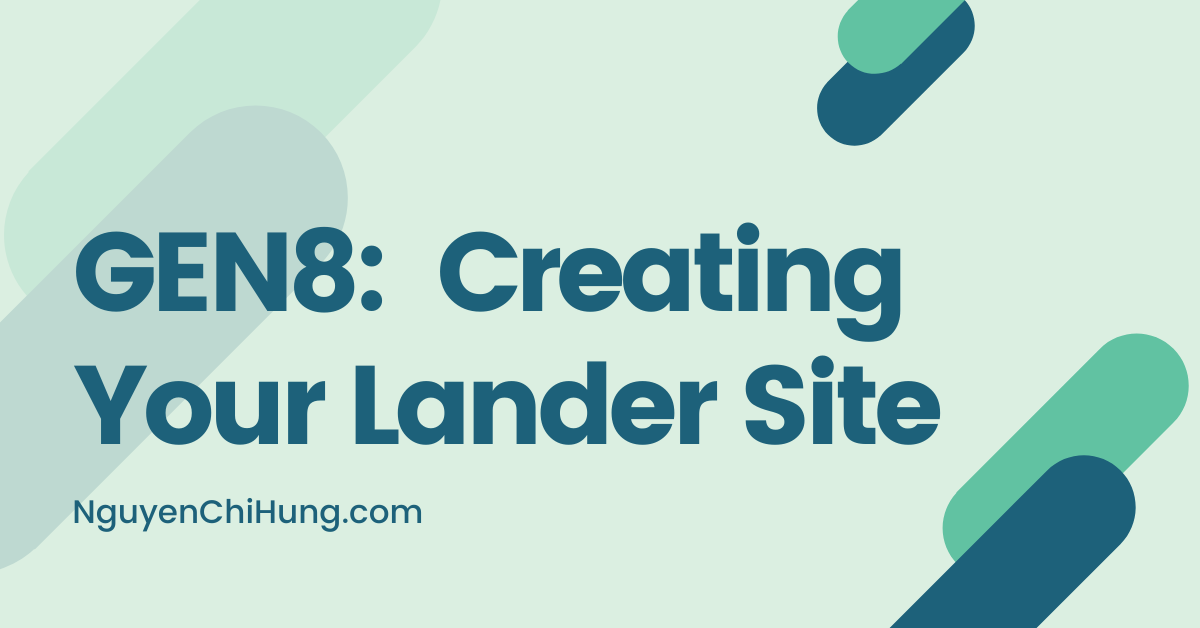GEN8: Creating Your Lander Site
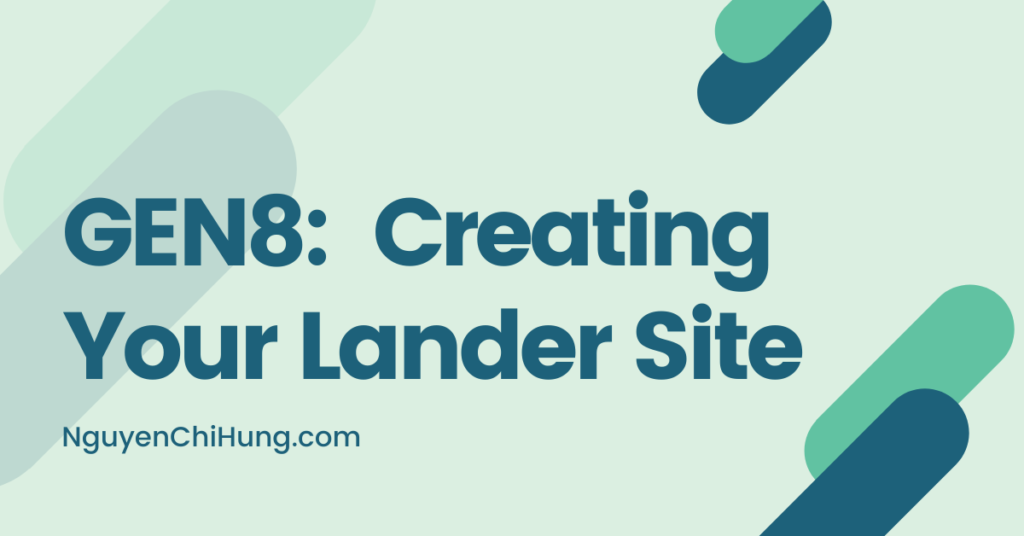
This will be a short post.
As much as I would love to provide a detailed guide on how to build websites, there are simply too many variables involved – seeing as this is a general FB guide that covers a wide variety of businesses/verticals.
So I’ll do my best to point you in a general direction in this post. Then, in the “Biz-Model Modules”, I’ll go into details on what kinds of websites to create for each business model.
Deciding What the Site Will Look Like
First of all, you need to decide what kind of site to build.
But if you’ve already chosen what to promote and conducted your research, you should have already compiled a list of relevant FB Pages and the websites they’re linked to, that you can model your site after.
Having a legitimate-looking website may delay FB’s banhammer, so make sure that by the time you’re done, it doesn’t look like a “thin” affiliate site.
I’m probably repeating myself here: When you’re doing your spying, it’s important that you choose FB pages and websites that have are associated with longevity in running ads, so you can model yours after them for the best chances of making your ad account last longer.
There are a few other considerations that are worth mentioning:
–Make sure your site has SSL installed. This has become a standard these days, and is so easy to implement, there’s no reason NOT to.
Most people use chrome these days and you don’t want users to get the “Your connection is not private” warning. Plus you want FB users and possibly the FB bot or human reviewer to see your site as secure and trustworthy.
–Mind landing page loading speed. Although page load speed for FB ads may not be as important as it is for pop ads, we should still aim for a reasonably fast-loading page/site. A slow-loading site will affect bounce rate and therefore conversion rate. Here’s a graph of site load time vs. bounce rate shown in this article by pingdom:

The general advice would be to keep loading times under 3s, although of course the faster the better.
And there are lots of ways to optimize a site for speed – using a CDN for example. Please see this post for tips on loading speed optimization.
–Show contact information such as email, phone number, physical address (even if virtual). We’ve covered this in the lesson on FB Page. This info should be on the “contact us” page, or better yet, be displayed on every page (e.g. site-wide header/footer). Ideally it should be on the landing page you’re sending traffic to so the FB bot/reviewer will see it without having to click around.
-Optional: If you’ve had an ad account or FB page banned in the past, it would be best not to host the new website on the same IP as the website that was connected to the banned account/page. Ask your hosting provider to add a new IP (usually for a fee) or get a new hosting account.
FB’s Policies Regarding Landing Pages / Websites
I would also suggest to read over the following links, which contain some of FB’s policies that are relevant to landing pages / destination websites:
https://www.facebook.com/policies/ads
https://www.facebook.com/business/le…-landing-pages
https://www.facebook.com/policies/ad…l_landing_page
https://www.facebook.com/policies/ad…ve_experiences
https://www.facebook.com/business/help/1767120243598011
Also: Remember that, when setting up your FB Page, you were asked to specify your privacy policy page url? Be sure to have this page on your landing page site! FB likes for users to be informed, and for our businesses to be transparent.
To see examples of privacy policies: Again, check out some of the competitor sites you’re modeling after. Alternatively, google “privacy policy templates” to find a template and customize it for your purpose.
Creating the Site
No matter what type of site you’re building, you’ll need to register a domain name. For your reference, this post has a step-by-step on how to register a domain on namecheap.
As for actually creating and hosting the site, below are some common options.
Shopify
-@caurmen’s guide on how to set up a Shopify store is still relevant, although the shopify interface has changed since that post was written.
-Shopify will provide an SSL certificate for your domain/store. Make sure it’s turned on (although it should be by default).
–Add store policies as appropriate. Be sure these links are on every page you’ll be sending FB traffic to (e.g. site-wide footer would be good).
-No need to worry about CDNs as Shopify is already using one (i.e. Fastly).
Other Website Creation Platforms
-There are lots of other platforms that allow non-coders to create websites easily, and most will host the sites for you as well. Examples are Wix, Clickfunnels, and Leadpages.
-No matter which platform you build your website with, make sure that a)you’re using your own custom domain and not the platform’s domain (e.g. http://whatever.clickfunnels.com/), b)SSL is installed and turned on, and c)the site has a privacy policy page as a minimum (if also has contact us, terms of service, etc., even better).
-Optionally, integrate your website with a CDN such as Cloudfront/Cloudflare if the platform isn’t using one already.
WordPress
-I’m talking about wordpress.org, where you download + install + build + host yourself, and not wordpress.com (although you can use the latter as well; in that case please ensure to connect your own custom domain).
-You’d need to get your own hosting for this. Please do your own research as to which webhost is good.
I personally have a dedicated server at LiquidWeb which I’ve been using for many years and can vouch for their quality and service, but you definitely won’t need a dedicated server for hosting one / a few small sites. Here are the basic hosting requirements for your reference.
-The biggest tips I can give on minimizing loading speed for wordpress sites are: 1)Use a fast theme, 2)minimize the number of plugins, 3)use a CDN (optional; there are plugins available to do this).
There are also speed optimization plugins like W3 Total Cache you can explore (optional).
-Again, be sure to have an SSL certificate installed! You can get free ones here. These are valid for 90 days at a time so you’d need to put a reminder in your calendar to remind yourself to renew).
And if you’re willing to pay a few bucks, there are lots of other places where you can buy ones that last a year, for example at any domain registrar (e.g. Namecheap).
For installing the SSL, this plugin will do the job.
-Be sure to include policies pages – a privacy policy page at a minimum. There are plugins you can use to help with this, for example this one.
-There are other CRMs or wordpress alternatives like Joomla, Drupal and others. Same suggestions as for wordpress apply to these as well.
HTML/PHP
-Lastly, you can code the site from scratch, or rip and modify e.g. using httrack (please be mindful about copyright laws; disclaimer: I/STM cannot be held responsible for any repercussions that may result).
-Again, be sure to implement SSL, include a privacy policy page, and optimize for speed as appropriate.
Outsourcing
-If you don’t have the time or the know-how to develop the site yourself, you can always outsource it on freelancing sites such as Upwork or Fiverr.
-As for site content, I’ve used a number of content provider services in the past, but have never found one that could provide top-notch articles at reasonable prices. If you want top-quality stuff, I would suggest going to a freelancing site like Upwork, going through some of the freelancers’ portfolios, and inviting a few to write one page of content for you each, then assigning the rest of the content to the best writer.
A Few Last Things
1)If you haven’t yet, remember to insert your website url and privacy policy url into your FB Page.
2)Check the loading speed of your site (or at least the landing page), using pingdom or other website speed testers I described in this post.
3)Check your website url and landing page url using the following links to check for errors, and to make sure they’re not blocked by FB or google:
https://transparencyreport.google.co…rowsing/search
https://developers.facebook.com/tools/debug/
Obviously, if there are any errors shown, resolve them before running traffic.
If your site is brand new it shouldn’t be a problem, but if (knock on wood) anything gets banned, you can quickly check ALL the links in your funnel using these two tools, including any tracker links, affiliate links, and offer site links (final destination of aff links) – doing so may give you an idea of what may have caused the ban.
Amy